Customizing ▸ Header ▸ Social
Default settings inherit from Customizing ▸ Social ▸ Social Network
Set below settings to override default one.
It gives style on Social Icon like Social icon boarder width, social icon boarder radius, margin padding etc
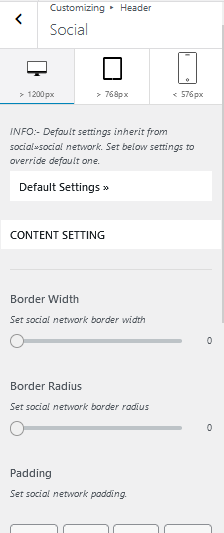
Social
Powered by BetterDocs



