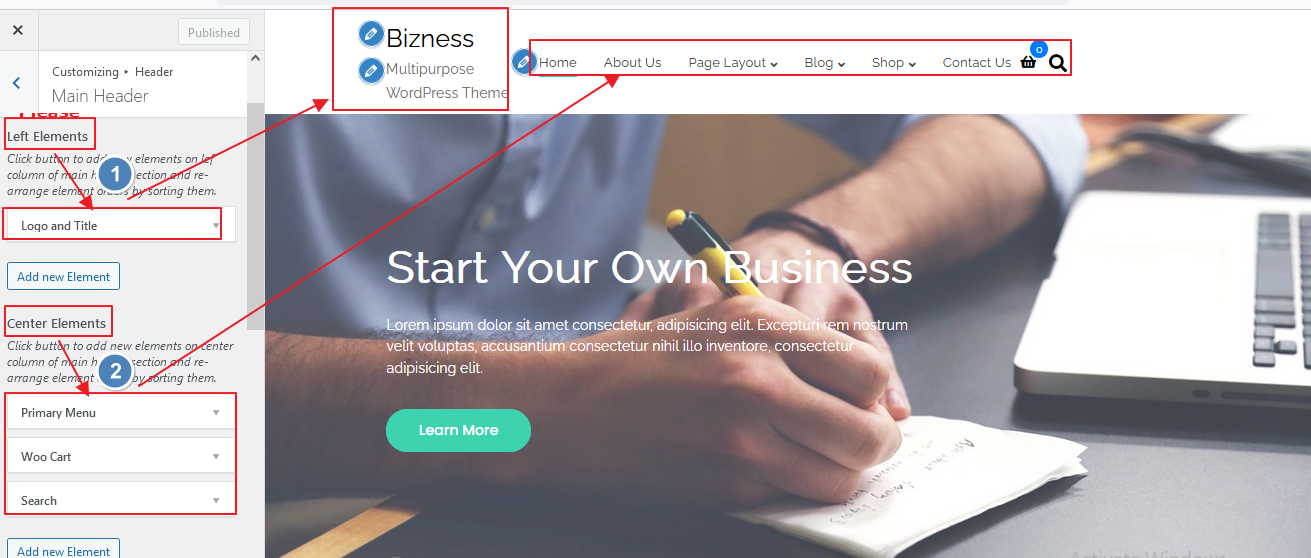This section allows you to be more flexible as you can select different sub-elements in various sub-header sections.
Go to Customizing ▸ Header
The header section comprises three sub-header sections:
1. Top Header
2. Main Header
3. Bottom Header
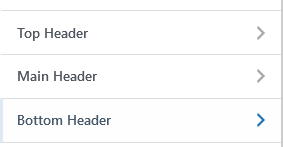
Additionally, each sub-header section is divided into three elements:
1. Left Elements
2. Center Elements
3. Right Elements
– You can set the background color, background image, and padding of each section.
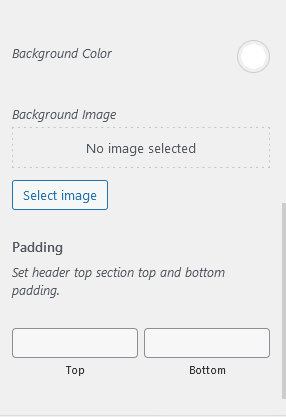
In each element, you have the option to choose from the following elements and swap their order.
1. Logo & Title
2. Social
3. Primary Menu
4. Search
5. Button
6. Woo Cart
7. HTML
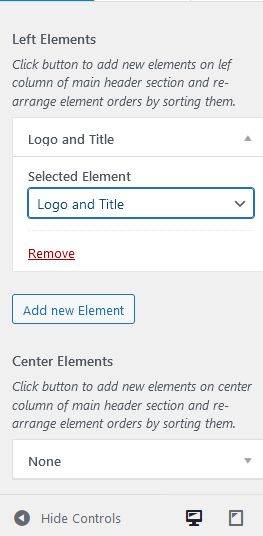
For example you can see two screenshots below.
– In Top Header
1>In Left elements: HTML Option is chosen
2> In Center elements: Top Menu is chosen.
3> In Right elements: Social is chosen
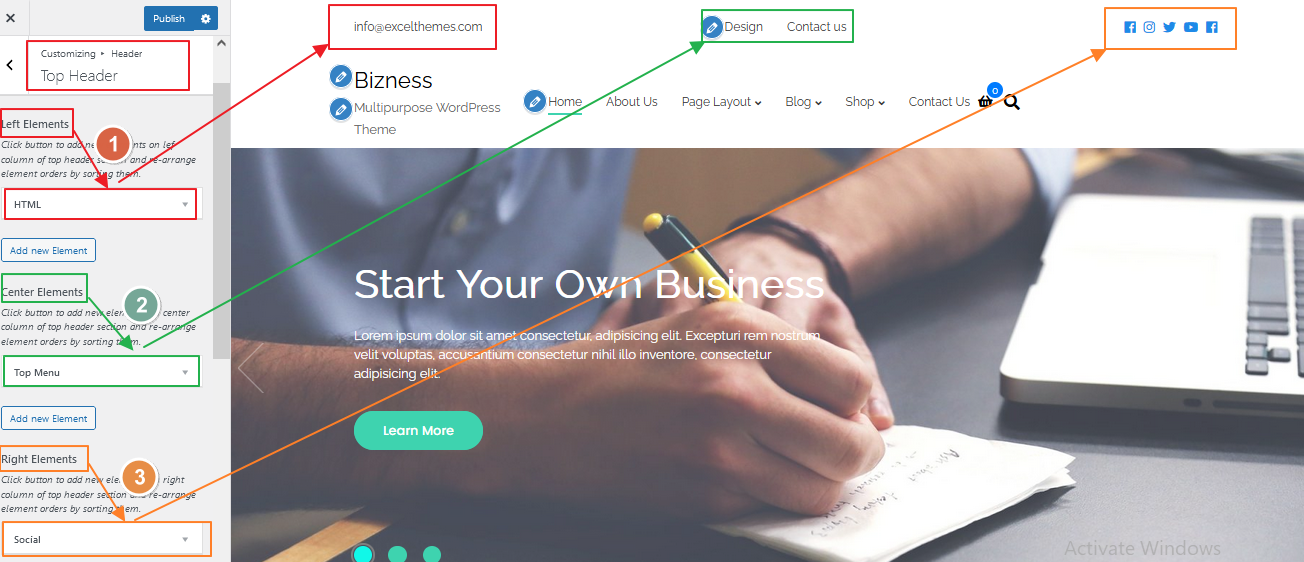
Similarly In Main Header
1>In Left elements: logo & title is chosen and in
2> In Center elements: primary menu, Woo cart and search are chosen.