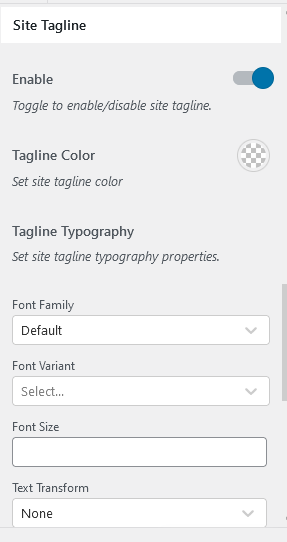Default setting of logo, title & tagline ( Customizing ▸ Site Identity) allows you to customize the visual representation of your brand by uploading a logo, setting a title, and creating a tagline that represents your brand identification.
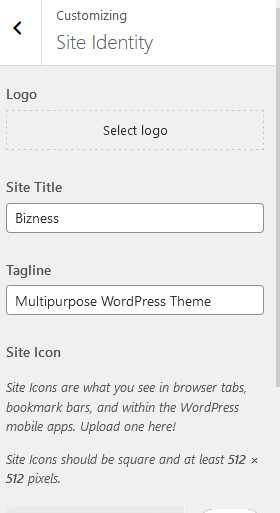
Customizing ▸ Header ▸ Logo, Title & Tagline,
This setting provides the user with additional options for customizing their default settings, which helps them to
– Enable/disable option of logo
– Enable/disable site title
– Set site title colors
– Set site title hover colors
– Set site title typography properties
– Set Font Family etc


Similarly, It gives same setting option of Site Tagline