- We have integrated the Kirki customization framework, which provides users with a wide range of amazing features that are both fast and easy to use.
- After theme activation,
Go to theme customization section you will get a notification to install and activate the Kirki.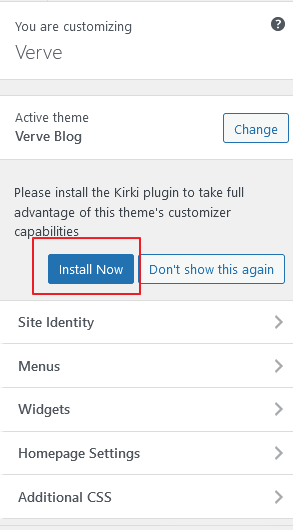
- Click on Active Now Button.
- Install and Activate plugins.
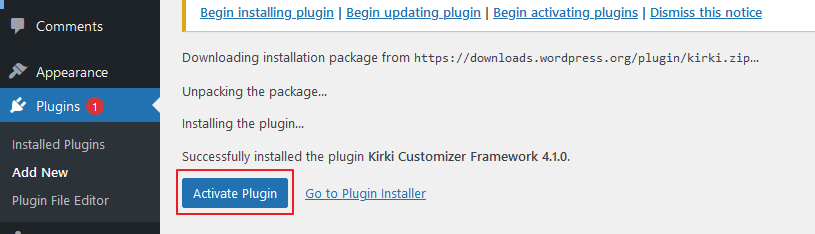
In the customization section, you will find a plethora of customization features that are available for you to explore and utilize.
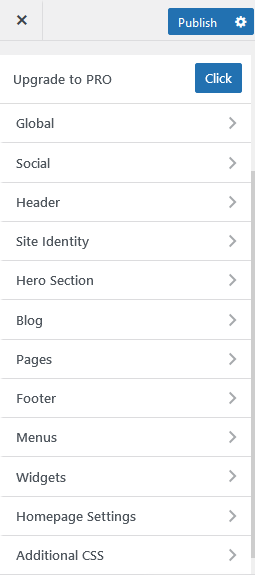
Installing Plugin
Powered by BetterDocs



