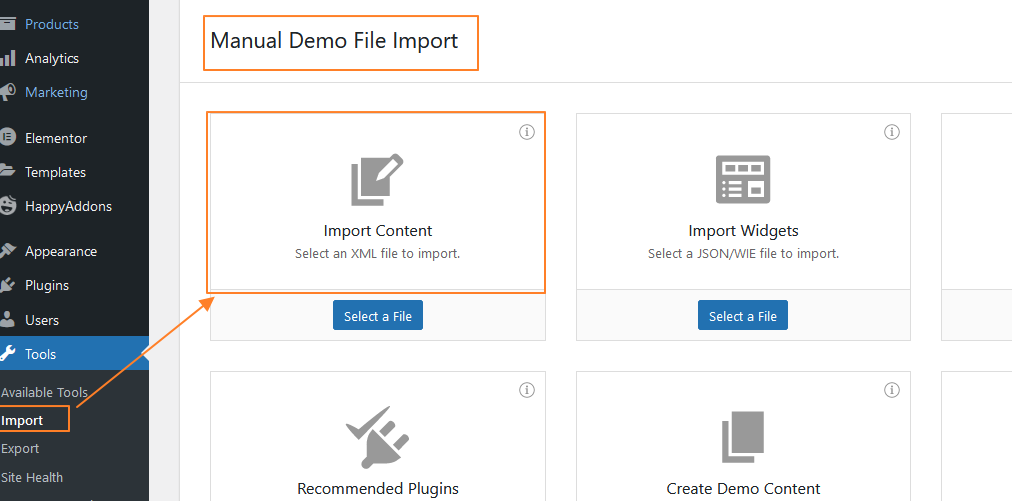To import demo content you can do following steps
For free theme
1>Click & Download Verve Blog demo content.
2>Install One Click Demo Import Plugin and Activate.
3>Go to your site dashboard and customizer >>Tools >> Import
4>Under Manual Demo File Import section click Import Content
For Premium Theme
One click demo import allows you to import demo content with a single click as seen screenshot.