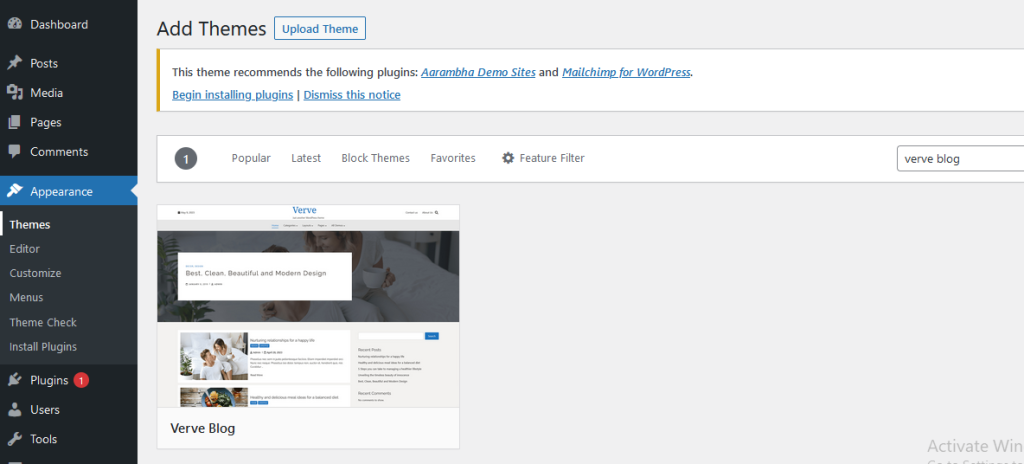Table of Contents
Installing Verve Blog theme is pretty easy! After downloading you should have a verve-blog.zip file. This is a compressed file containing all of the required templates and images required for the theme to function properly.
1.1 WordPress Dashboard #
It is one of the easiest ways of installing the Verve Blog theme on your WordPress Dashboard. Please follow the steps
- Navigate to your WordPress Dashboard > Appearance > Themes and click on Add New.
- Search for the Verve Blog theme from the search functionality on the WordPress dashboard.
- Click on Install and Activate it.
1.2 Upload Method #
The upload method is suitable if you want to install the already downloaded Verve Blog theme. You will need to upload the Verve Blog theme from your local computer to the WordPress Dashboard in this method. Follow the steps below to install the Verve Blog theme:
- Click Download Free Version, which will automatically download the Verve Blog theme Zip file on your computer.
- After the download is completed, look for the verve-blog.zip file on your computer. It will likely be in your Downloads folder. Remember the location once you find it and continue to the next step.
- Go to Appearance > Themes and go to Add New. Now click on Upload Theme.
- Click on browse and navigate to the downloaded verve-blog.zip file and click on Install Now.
- Activate it.